Okay, so, again, I've redone (refined) how I GTD with Mail.app, I've added the Inbox Zero method of Email processing from Merlin Mann. Check out 43folders.com for more info.
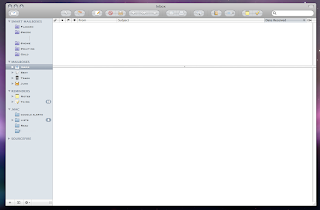
The above picture is my inbox. I've obviously removed a couple things from sight ;). I have two add on apps for Mail.app, one is MailTags, and the other is Mail Act-On. When email comes into the inbox, I use the thought process of "what do I need to do here", if I need to respond and it won't take but like a second, I'll just respond right then. If I need to plan my response, or need to look something up in order to respond, i'll flag it. Now, you can flag with the flag button in Mail, but I have a Mail Act-On rule to flag it. Check it out. If I need to do something with the email, or something in the email, I'll create a to-do with the built in to-do system of OSX. I highlight what I want to "to-do" and I'll hit the "create to-do" button. Then I file the email.
Now, let me preface the next paragraph, by saying that all the listservers I am subscribed to go to their own individual folders automatically. I read listserver email once or twice a day. Obviously, the email that goes to listservs doesn't get processed in the same method as the rest of my email, and each listserv has it's own individual rule. Some listservers get read a bit more, internal corporate listservs, snort-* listservs, and the like get read a couple times a day. Stuff like full-disclosure gets read once or twice a week.
I have one mailbox, called "Read". All email goes in here. Email comes into the inbox, I read it, flag it, or to-do it, or whatever I need to do, then i have a quick Mail Act-On rule (I hit "`1", look at your keyboard, i hit those two keys) and my whatever I have currently selected goes to the "Read" folder. I don't have different folders for "Waiting" or "Action" anymore. I have ONE folder for all non-listserver email. Now, I do have "Smart Folders" within my email, which are essentially complex searches that are set up to look for specific things. For Example:
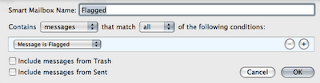
This is a Smart folder called "Flagged", it's sole purpose is to look for flagged email. You know, ones that require later action and what not. I don't need to have a bunch of separate folders or whatever, I just dump everything in "read" and flag it.
Another example:
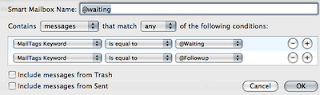
Now, this is a complex rule that I have set up to use MailTags. Anything that I am waiting on: people to get back to me, more information, information I am waiting on or something. I flag the email with "@waiting" or "@followup", and then I have a smart folder to look for one of those two Keywords within MailTags.
My email processing is so much more efficient now. Oh and one more thing.
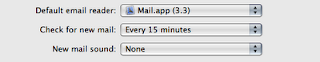
I set my email to check every 15 minutes (instead of every 5), AND I turned off my Mail Sound so email doesn't DING all the time.
For those of you that HAVE NOT seen it, check out this, it's Merlin Mann explaining Inbox Zero. It gave me many of my suggestions above. Maybe this will help you.


No comments:
Post a Comment