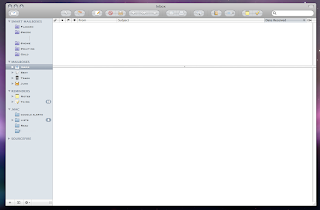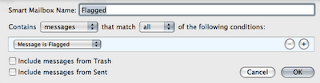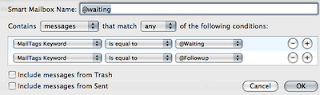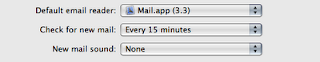For those of you that haven't heard of DropBox, it's essentially a synced drive that is stored on DropBox's servers (in the cloud). Any file you put here is automatically synced to all the computers that you have the Dropbox software installed on. Sort of like push email, but for whole files.
Signup was easy (I was given a beta code number), and took about 3 minutes from signup to download of the software, to installation, to the syncing of my first file. Files are instantly synced and are very easy to tell the status of the sync by looking at the icon on the top of the screen (on my mac) as you can see in the below example. A small unobtrusive icon that has the two arrows syncing when a file is being transferred.

Once all your files are sync'ed and the status is good, the icon will look like this:

So it's very simple to be able to see the status of your sync at any time. How easy is it to drop files and get them uploaded?

See the DropBox folder the software installed? That's all there is to it. You can also upload and manage the files via their web page. Here's a screenshot of the webpage with a file I uploaded (the backup of my Address Book)

Dropbox has software for both Windows and the Mac. Linux is excluded, however, I am sure you could use the web GUI to get to your files.
Now the obvious thing for me is, since I'm a Mac user is, how is this different from iDisk? Well, one thing that is the most different, is files are pushed to the remote systems. So if I upload a file at home, and at work on a separate computer I have the software installed the file will be pushed down to the local machine. iDisk at this time requires a manual sync, which of course, can be automatic, but it's a bit different than a push. I don't know if this will change with the MobileMe roll out from Apple in the beginning of July, so we'll see.
It appears as if you get 2 Gb of storage in the beta program, I imagine with tiered pricing once they come out of beta, there will be more storage. But that remains to be seen. As for security all connections with the Dropbox servers are SSL encrypted. All file transfers take place over 443, and you can navigate to it via https.
Now, being as I am security guy, what kind of security risk does this pose? Well, no more than any other cloud storage option, however, since all traffic takes place over https/ssl/port 443, this will easily transverse proxies and other web limiting devices. Which is good for ease of use, not so good for people trying to keep their files on their networks without your employees opening (basically, uh, yeah) a backdoor into your network introducing files into your network. But again, it's no different from them bringing in a thumbdrive or using some other cloud storage service.
Overall, I think it's excellent, setup was easy and intuitive, and the software was easy to use. Cross Platform integration is great, and am glad to see that someone is doing cloud storage well.
I have 10 invites to Dropbox, so if you are interested, please leave me a message in the comments. I'm not going to give any invites to "Anonymous" so if you are interested, you have to have a name. :)
 Subscribe in a reader
Subscribe in a reader