In my first installment of "you came to my website because you Googled for something", I take your questions and answer them:
"gdbm invalid argument" -- you were probably trying to install gdbm on osx, where the bin group doesn't exist. Go here.
"leopard graphics update" -- you were probably wondering what the hell it is. I don't know. But here's the post about it.
"the punisher" -- You were probably looking for the movie. But you came to my site because of a friend of mine whose site is called "The Punisher".
"when was nuclear fusion discovered" -- I have no idea how you wound up at my site. Here's Wikipedia. But it appears the answer is "1932".
"make looped ringtones" -- I talked about this on my Garageband post.
"how to airport extreme powerbook" -- You were probably looking for how to install an airport extreme card into a powerbook. Uhhh, unless you have a really really old powerbook that comes with a regular airport card (instead of an airport extreme), you can't put an airport extreme in an older one. And if you have a newer powerbook, it has an airport extreme built in.
"joel esler" -- Uh, you found me. Here I am.
"how do i save my iTunes library for reinstating on another machine" -- Okay, here's a good question. Open up iTunes, then open Preferences. Then Click on the "Advanced" button.
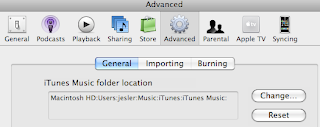
See the folder location there? Open up your Finder, browse to your home directory (which it should go to by default), click on music, you will see a folder there called "iTunes". Copy that folder on to whatever media you have, thumbdrive, through the network directly to the other computer, dvd/cd, whatever...
Now, on your new computer, navigate to the same path, you should have an "iTunes" folder there, with nothing in it. Delete the folder on the new computer, and replace it with the iTunes folder that you copied from the old computer. Start iTunes. iTunes should pick up the folder with all your music in it. At most, when you play your music, if you have any music that you have bought from the iTunes music store, you will have to authenticate with the iTunes store in order to play your music (big whoop!).
"esler blog" -- AH!! you found me.
"differences between two operating systems" -- You were probably looking for this post.
That's all for today. Come back later for more questions answered.


No comments:
Post a Comment